Manage Your TSD Account
You must first register before managing your account.
Once registered, you may manage your account or change your password from anywhere at any time from any device.
Register for password reset and manage security options for your registered TSD account, such as your sign-ins and multi-factor authentication (MFA).
If you have already registered, click here to change your password using SSPR.
If you have forgotten your password, click here to reset your password.
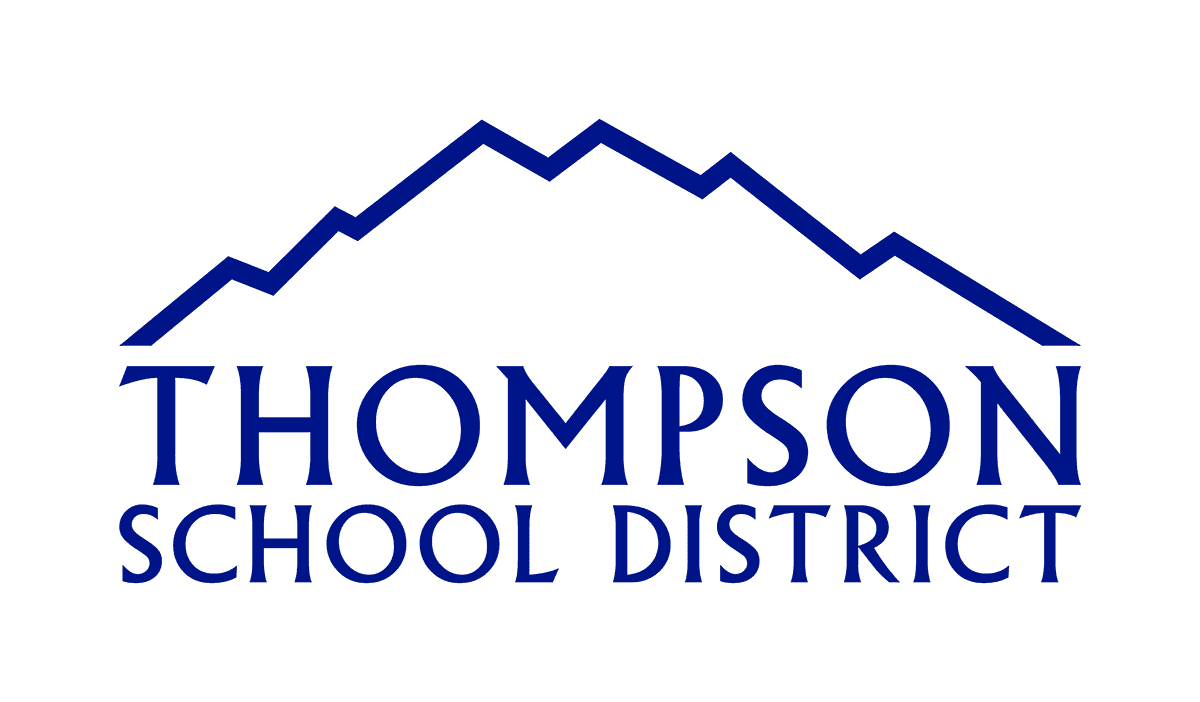
Innovative Technology Services
2890 N Monroe Ave, Loveland, CO 80538
For minor issues and additional support, call the TSD Help Desk at 970-613-7777.